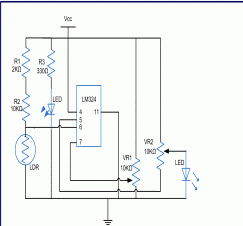HOW TO USE A TRANSISTOR AS AN AMPLIFIER
transistor characteristics and parameters
HOW TRANSISTOR WORKS AS AN AMPLIFIER
As we know transistor is a current control device, it is used for
controlling the current in electronics circuits.Transistor is an
electronic device used in a circuit to control a large amount of current
or voltage with a small amount of voltage or current.
Two layers sandwiching one semiconductor between two other semiconductors. Because the current is transferred across a material that normally has high resistance (i.e. a resistor), it was a "transfer-resistor" or transistor.
The first practical transistor was made in 1948 by Shockley,
How a transistor works
for understanding how a transistor works, you have to understand how
semiconductors react to an electric potential. Some semiconductors will
be n-type, or negative, which means that free electrons in the material drift from a negative electrode (of, say, a battery it's connected to) toward the positive.
Now, we are taking the example of a npn transistor. Each end of the transistor is an n-type semiconductor material and between them is an p-type semiconductor material. If you picture such a device plugged into a battery, you'll see how the transistor works:
- We are taking npn transistor because of in this the mobility of charge carriers is high as compare to PNP transistor.
- the n-type region attached to the negative end of the battery helps propel electrons into the middle p-type region.
- the n-type region attached to the positive end of the battery helps slow electrons coming out of the p-type region.
- the p-type region in the center does both.
PNP BJT Common Emitter Characteristic
Bipolar Junction Transistors
Bipolar Junction Transistors
Common Emitter Amplier
DC analysis: An emitter resistor is necessary to provide
stability of the bias point. We need to include RE for good biasing
(DCsignals) and eliminate it for AC signals.The solution to include an emitter resistance and use a "bypass" capacitor to short it out for AC signals as is shown.
AC analysis of bjt
To
start the analysis, we kill all DC sources, combine R1 and R2 into RB
and replace the BJT with its small signal model. We see that emitter is
now common between input and output AC signals (thus, common emitter
ampli er. Analysis of this circuit is straightforward. Examination of
the circuit shows that:
BJT current and voltage Equations :-
npn pnp
IE = IB + IC IE = IB + IC
VCE = -VBC + VBE VEC = VEB - VCB
Modes of Operation of bjt
Active region of bjt:
·
Most important mode of operation
·
Central to amplifier operation
·
The region where current curves are practically
flat
Saturation region of bjt:
- Barrier potential of the junctions cancel each other out causing a
virtualshort
Cutoff region of bjt :
•Current reduced to zero
•Ideal transistor behaves like an open switch